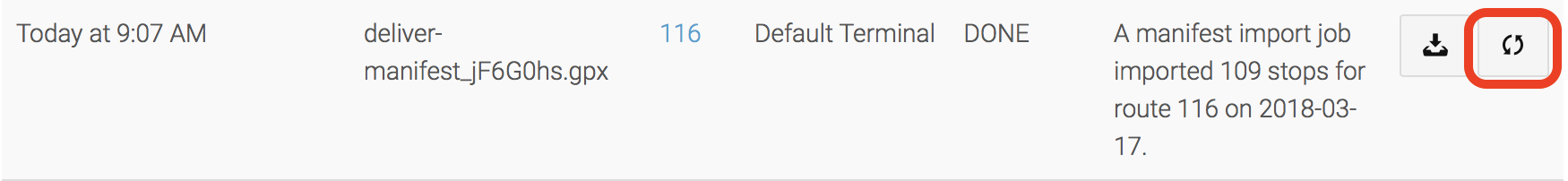How Can I Set a Route to Follow Manifest Sequence?
In our web portal, click on the “Routes” tab on the left:

Next click on the route you wish to modify. In the upper right corner, click on “Edit Route”:
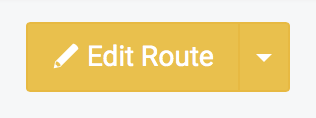
In the list of route options, change the Stop Ordering option to “Follow Manifest Row Order”:
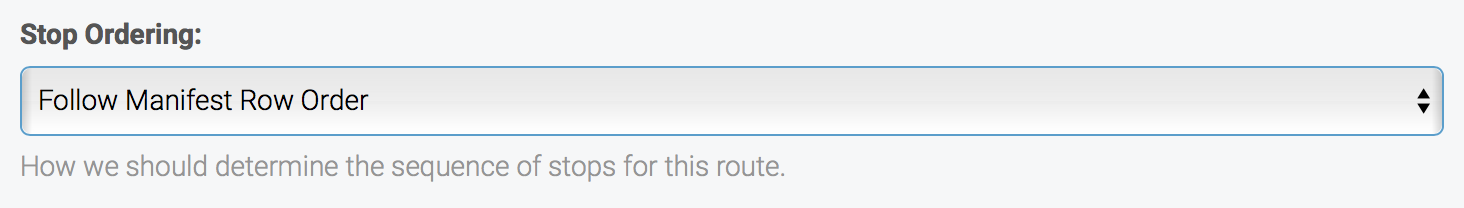
Save your change by clicking on the “Submit” button:
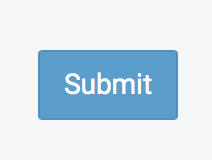
From this point forward, this particular route will follow the sequence order of the manifest – good or bad!
Note: if you have already uploaded a manifest, changing this option will not immediately cause the route to re-sequence. You can trigger this to happen immediately but only if no stops have been delivered on the route yet today by clicking on Manifests on the left and then clicking on the re-process button on the far right for the route number you’d like re-sequenced: