Upddate: March 1st 8:00 CST
Good News! We have a solution to restore integrated map service with our new app version – available now.
Dear Valued GroundCloud Customers,
Our Support Team has been working tirelessly to answer calls and our Development Team has been doing the same to find a fast solution to correct an unfortunate failure from a 3rd party vendor. We have deployed a new version of the GroundCloud app – version 1.3.11 – that brings back integrated map functionality and returns full stability to it!
Check your current version – you may already have it:
- Log into GroundCloud app
- Select settings → About → Version 1.3.10 build 2
- If you see 1.3.10 build 2 or 1.3.11, you are all set!
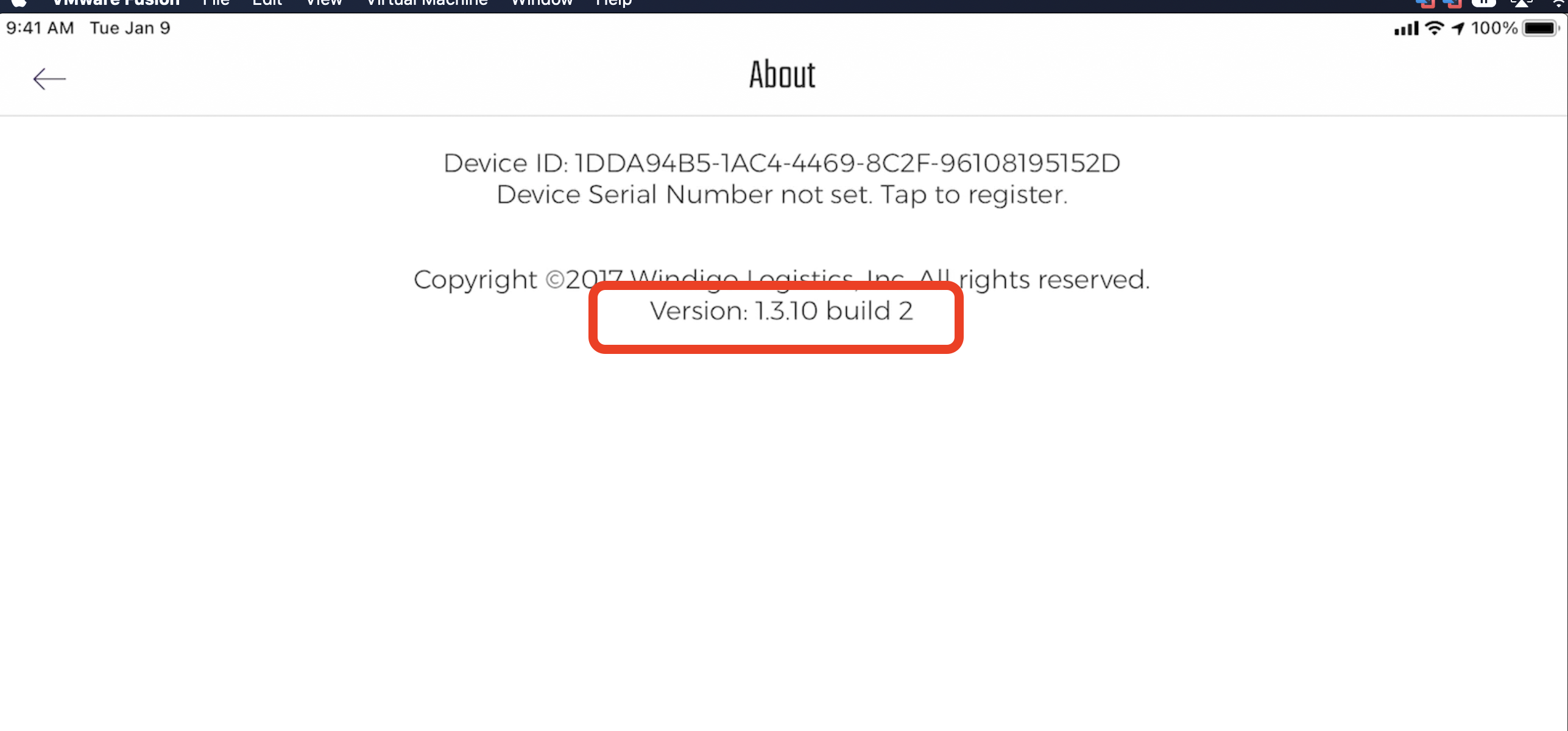
Leave your iPad on tonight, or turn it on as early as you can in the morning:
- Make sure your iPads are connected to wifi
- Force close the GroundCloud app by double tapping the home button on the iPad until you see all open apps, and swiping up on the GroundCloud app to force quit.
Ensure you ACCEPT the update prompt:
- If you do have the app running and are presented the option to update the app, it is CRITICAL you hit the “Update” button
- After pressing the “Update” button, you will need to close the application completely by double tapping the home button on the iPad until you see all open apps, and swiping up on the GroundCloud app to force quit.
- The app will then begin the update process
Change your Map preferences back to integrated (if you like) :
- On the menu screen, select Settings
- Navigate to Map Preferences
- Near the bottom of the page, change Map application to Integrated
- Change “when to launch application” setting to your preference
- Always: app launches turn-by-turn with navigation button or with “deliver and go” button
- Never: app launches turn-by-turn ONLY with the navigation button
Please contact our support team at (218) 864-7900 (option 2) or support@groundcloud.com with any questions.
Thank you,
GroundCloud Development Team
