Many have asked for this so we’re pleased to announce it’s completion: you can now display neighboring priority zones when editing zones for a route. Simply tick the “Show Other Zones” box and voila!
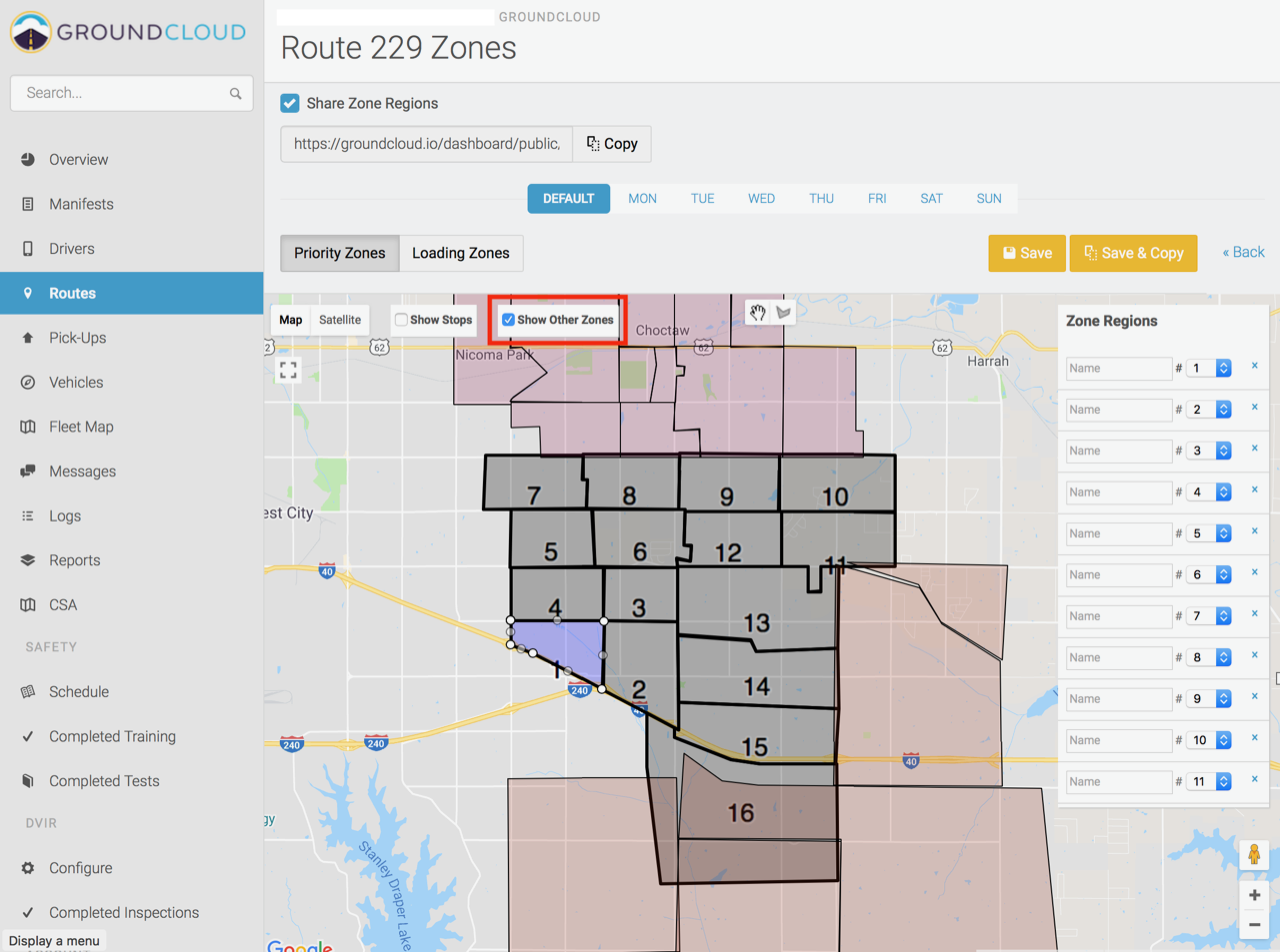
Neighboring zones will be colored differently than the gray of the current route. Click on a zone of the current route to edit it. To edit neighboring zones you’ll need to edit the Priority Zones of that neighboring work area.
Keep that feedback coming!
