Please do the following:
-
Upload your Inbound Package Report (IBPR). Watch this video how.
-
Click on CSA in your GroundCloud Management portal
-
Click on the “Estimated” button
-
Click on the sidebar to open it up.
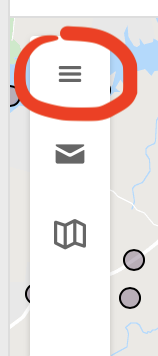
-
Click on a route with stops
-
For each route, click on “Copy to Actual”
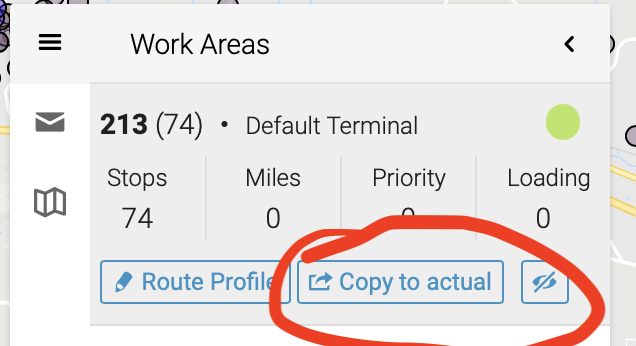
-
Make sure your routes are assigned to drivers
-
Have your drivers use the box scanner in the GroundCloud Manifest app to verify stops
