Installing the iPad App for Drivers
On each iPad, open the “App Store” app  and then in the search bar in the upper-right corner, type in “groundcloud” (one word, no quote marks), then hit the “Search” button on the onscreen keyboard. Once the app has been found, tap on it, and then tap on the “Get” button to install it:
and then in the search bar in the upper-right corner, type in “groundcloud” (one word, no quote marks), then hit the “Search” button on the onscreen keyboard. Once the app has been found, tap on it, and then tap on the “Get” button to install it:
 and then in the search bar in the upper-right corner, type in “groundcloud” (one word, no quote marks), then hit the “Search” button on the onscreen keyboard. Once the app has been found, tap on it, and then tap on the “Get” button to install it:
and then in the search bar in the upper-right corner, type in “groundcloud” (one word, no quote marks), then hit the “Search” button on the onscreen keyboard. Once the app has been found, tap on it, and then tap on the “Get” button to install it:
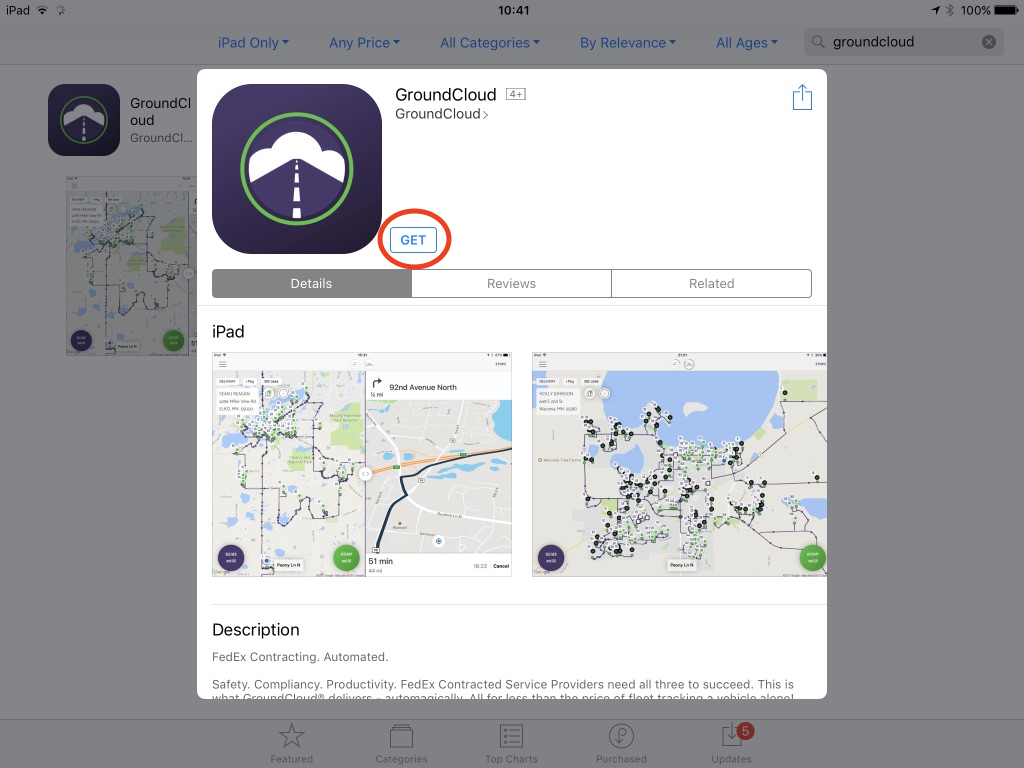
If you’re not currently on an iPad but you would still like to see the app screenshots, etc. you can view the website representation of the app here:
https://itunes.apple.com/us/app/groundcloud/id1249501125?ls=1&mt=8
